Forgot password
Learn how to recover your password.
If you are ever in the situation where you have forgotten your password, you can always recover your password via email.
When you navigate to your eJournal instance you are presented with a login screen.
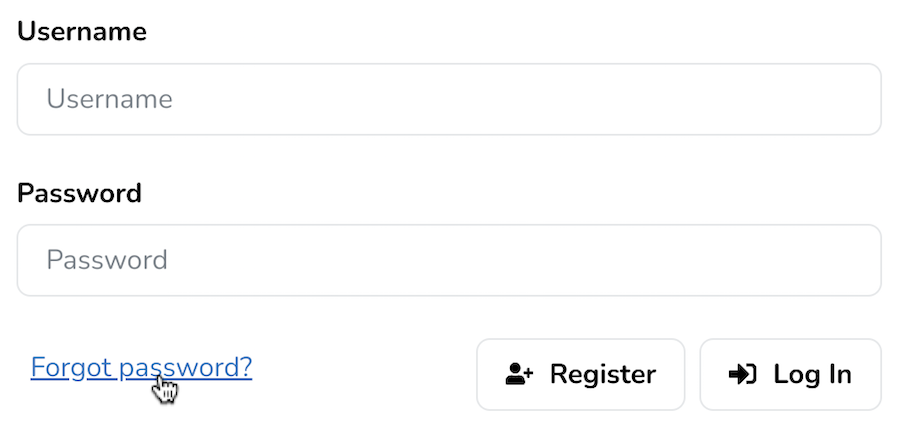
By clicking the Forgot Password button you are presented with the Password Recovery menu.
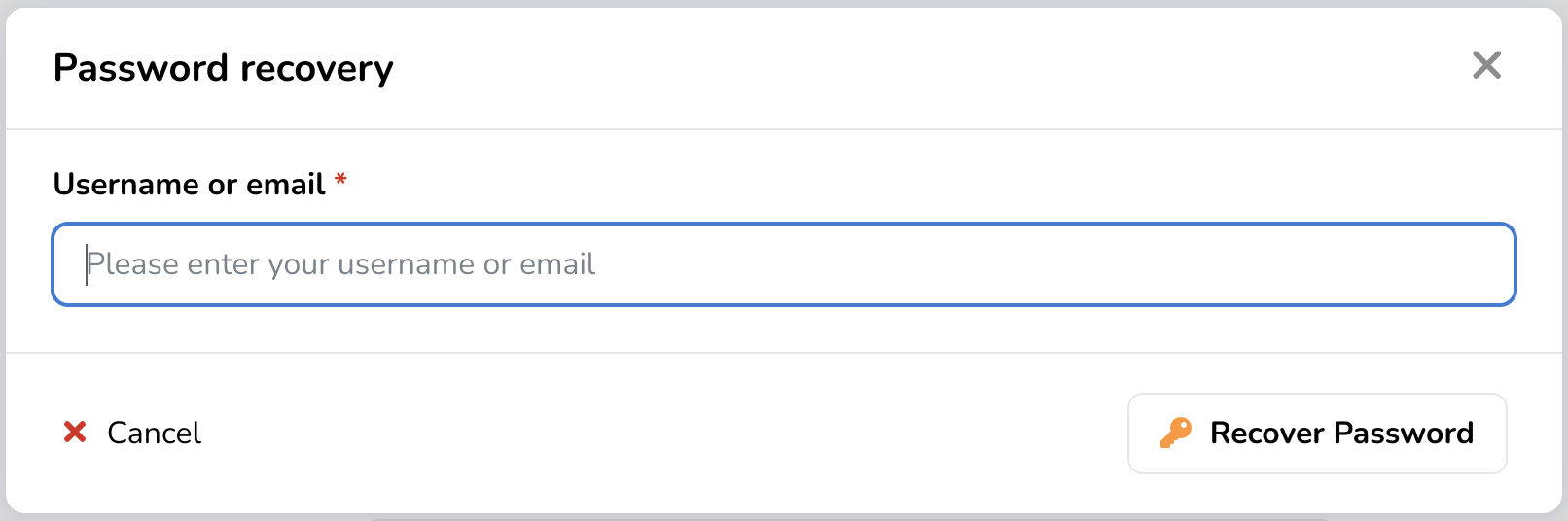
After providing either your email or your username click Recover Password to receive an email containing a password recovery link. Follow this link and the instructions to configure a new password.