Preferences and settings
Learn more about various user preferences and settings which can be used to personalize your experience.
After navigating to your profile, you will find multiple tabs which each govern a set of preferences and settings that are used throughout eJournal. Each of these tabs are discussed below.
Details
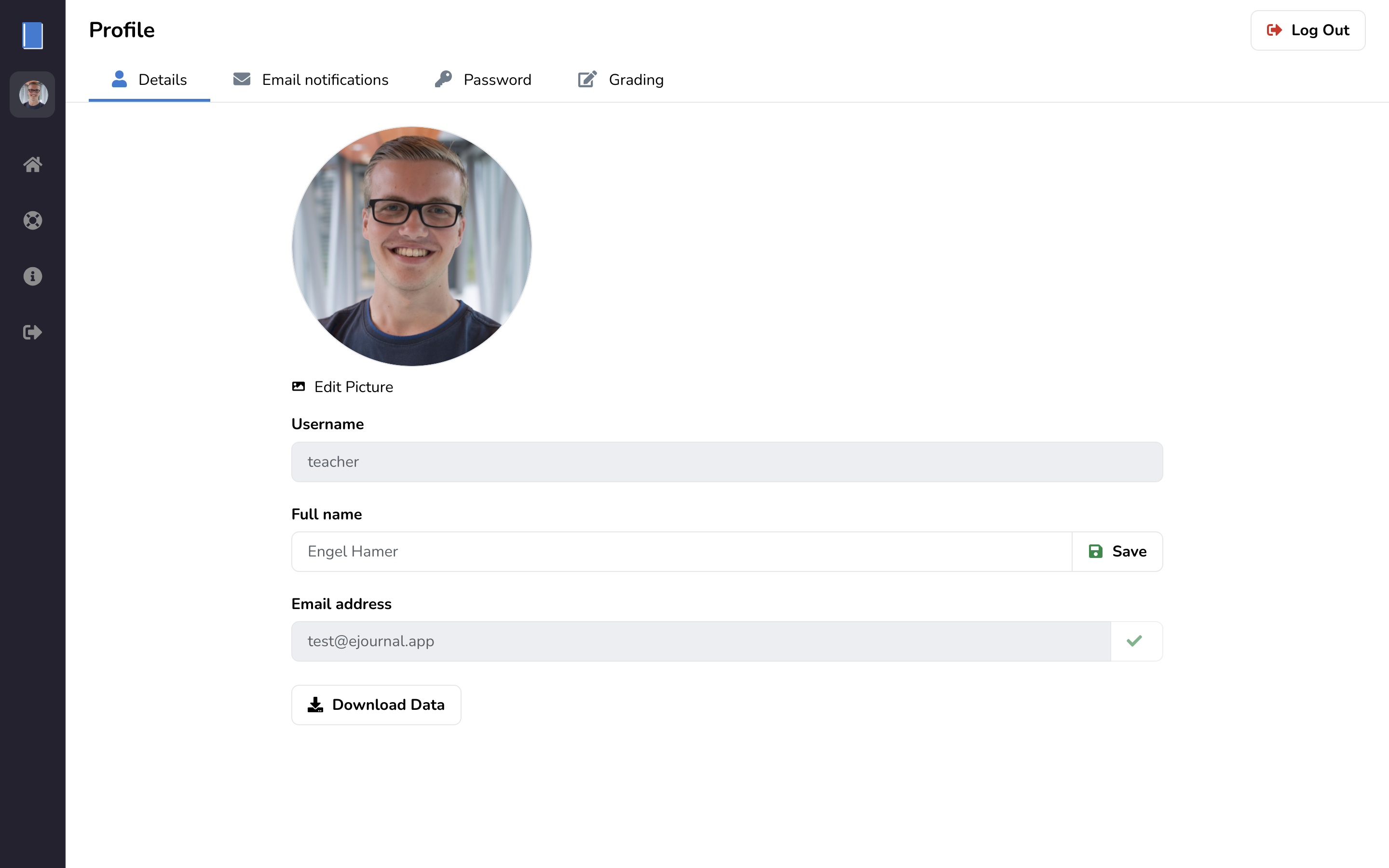
- Your Username is used to log in to eJournal.
- Your Full name is used by other users to identify you.
- Your Email address is used to send notifications and other important emails to.
If you created your account though Canvas, Brightspace, or any other learning platform, the username and email will be linked to the learning platform. This means you will not be able to edit it inside eJournal. To change your email, it should be edited on the learning platform instead.
Download your data
You can export and download all your data using the Download Data button on the bottom of the details tab. This data includes:
- personal information
- entries created
- comments posted
- files and images uploaded
Update Password
To update your password, you need to provide your current password. The new password needs to meet the following criteria:
- at least 8 characters
- at least 1 special character (e.g.
!/'[]) - at least 2 capital letter
Have you forgotten your password? Read how to recover your password.
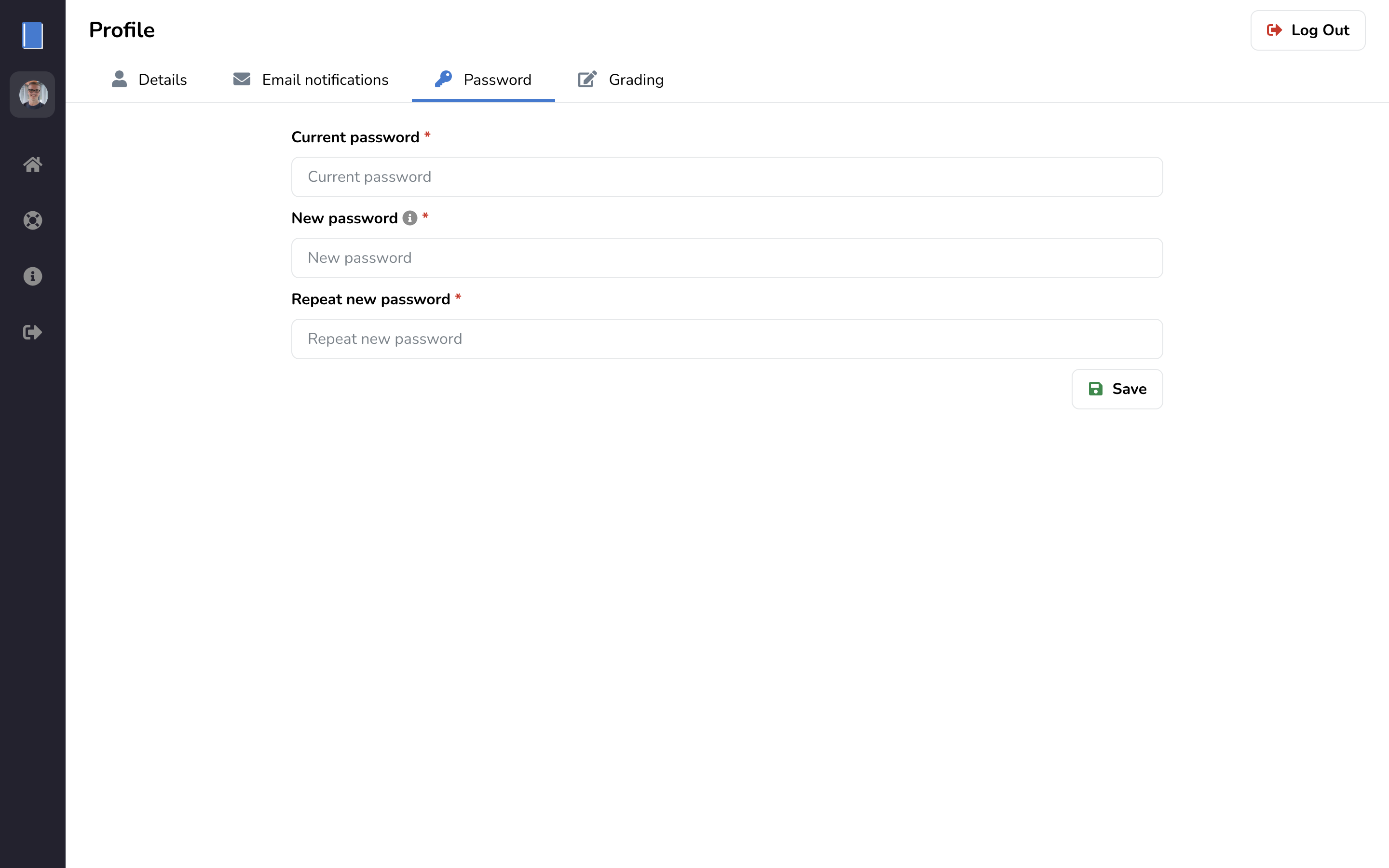
Grading
The grading settings can be used to speed up your assessment workflow.
Info
The speed grading settings are only available for users that are allowed to grade.
Auto-select first ungraded entry
Automatically select the first ungraded entry upon viewing a journal or submitting a grade.
Automatically proceed to next journal
Automatically proceed to the next journal once all entries in a journal are graded.