Submission for assessment
Learn what submission for assessment options are available from within a journal
Submitting a journal for assessment
If an assignment's workflow is configured for submission for assessment, journals get the ability to be submitted.
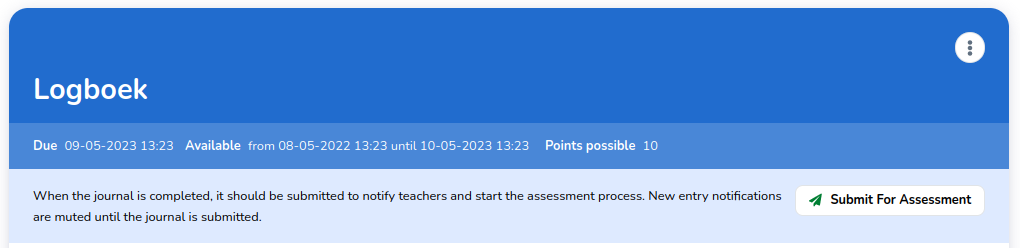
Both students and teachers will now see a Submit For Assessment button in the Assessment menu. This
action will submit the journal for assessment, notifying the teachers the journal is ready to be assessed.
Whether the journal will also be locked after submission is a dedicated assessment model setting.
Cancelling a journal assessment submission
The journal assessment submission can always be cancelled by teaching staff.
Students can only cancel their submission if the lock submitted journals
setting is turned off.
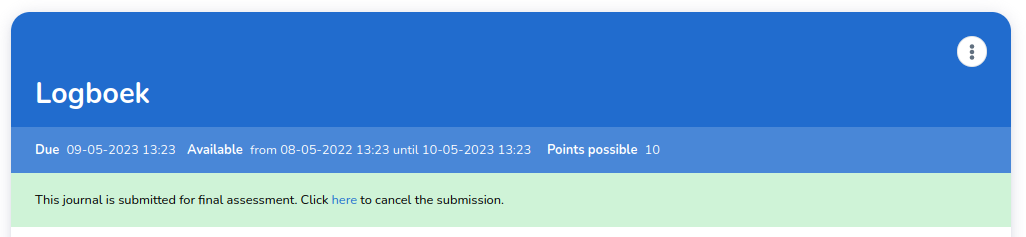
The ability to cancel a journal submission can be useful for workflows where multiple rounds of assessment take place, or if you need to correct an invalid submission.
Tip
For teachers the ability to interact with the submission for assessment related actions is governed by the can manage journal permission.