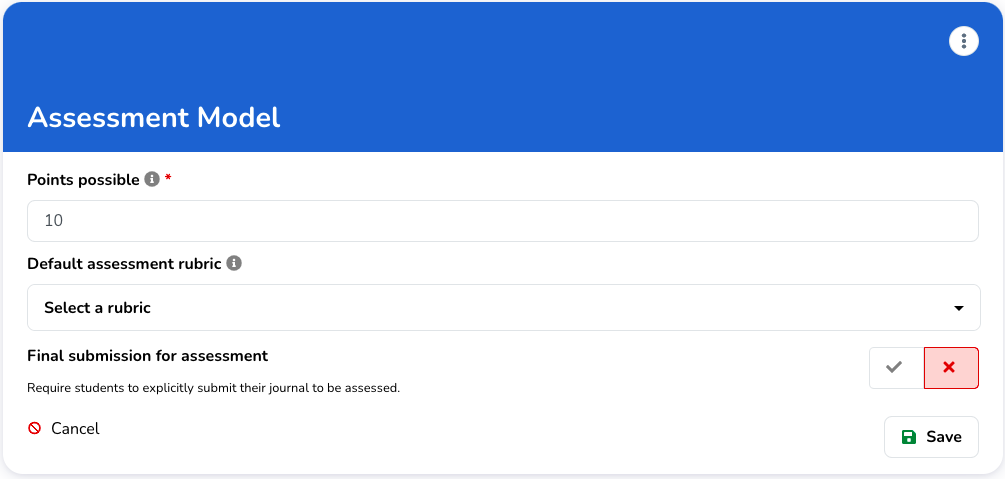Assignment settings
Learn more about what assignment settings are available.
This guide goes over the start and end of the timeline: the assignment details and assessment settings. The assignment details govern general settings such as the name and description of the assignment. The assessment settings govern assessment related settings.
Details
The assignment details govern various high level assignment configuration options.
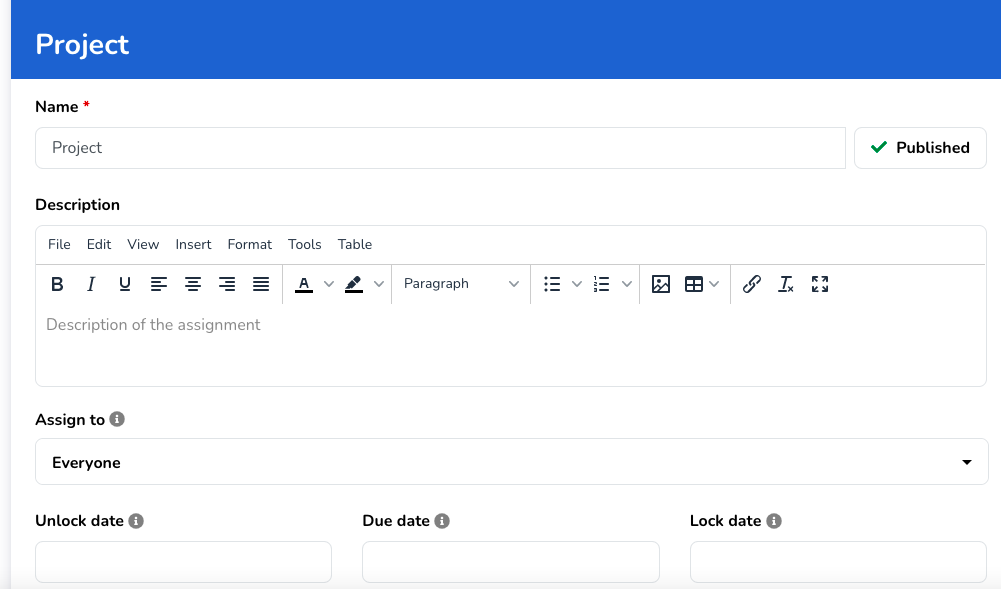
- Name: the name of the assignment;
- Published/Unpublished: whether or not to show this assignment to students. Note that an assignment can no longer be unpublished once students started working on their portfolios;
- Description: an overall description of the assignment;
- Assign to: determines whether the assignment should only be visible to specific groups within a course (click here to learn more);
- Unlock date: the moment from which students can work on the assignment;
- Due date: the moment when students are expected to finish the assignment;
- Lock date: the moment from which students can not work on the assignment any more.
Group assignment settings
There are multiple group assignment related settings available.
Overview of the available group assignment settings
Send grades to the Learning Management System
When an assignment is connected to an LMS, eJournal will keep the final grade for each journal synced with your LMS gradebook.
However, in some cases this behaviour might not be desired. For such cases, you can disable the 'Send grades to the LMS' setting.
When do I need to change this setting?
Within an LMS assignment, each student has their own "address". eJournal requires this address to ensure grade outcomes are sent to the correct student and assignment. However, this address is unknown until a student navigates from the LMS assignment to eJournal for the first time.
To ensure everything runs smoothly, any students for which this address is unknown are warned that they still have to navigate from the LMS assignment to eJournal, and cannot make any changes to their journal until they do so.
However, in some cases this behaviour might not be desired. You might have students which are not part of the LMS, so they simply don't have their own address within the LMS.
Assign to
Assign to is a setting that can be used to limit access to an assignment to specific user groups. By default this is set to everyone.
Warning
If an assignment is linked to an LMS and students visiting from the LMS are not in any of the groups set as assign to within eJournal, they will not be able to use the assignment.
Assessment
The assessment settings govern various high level assessment configuration options like points possible and the default assessment rubric.