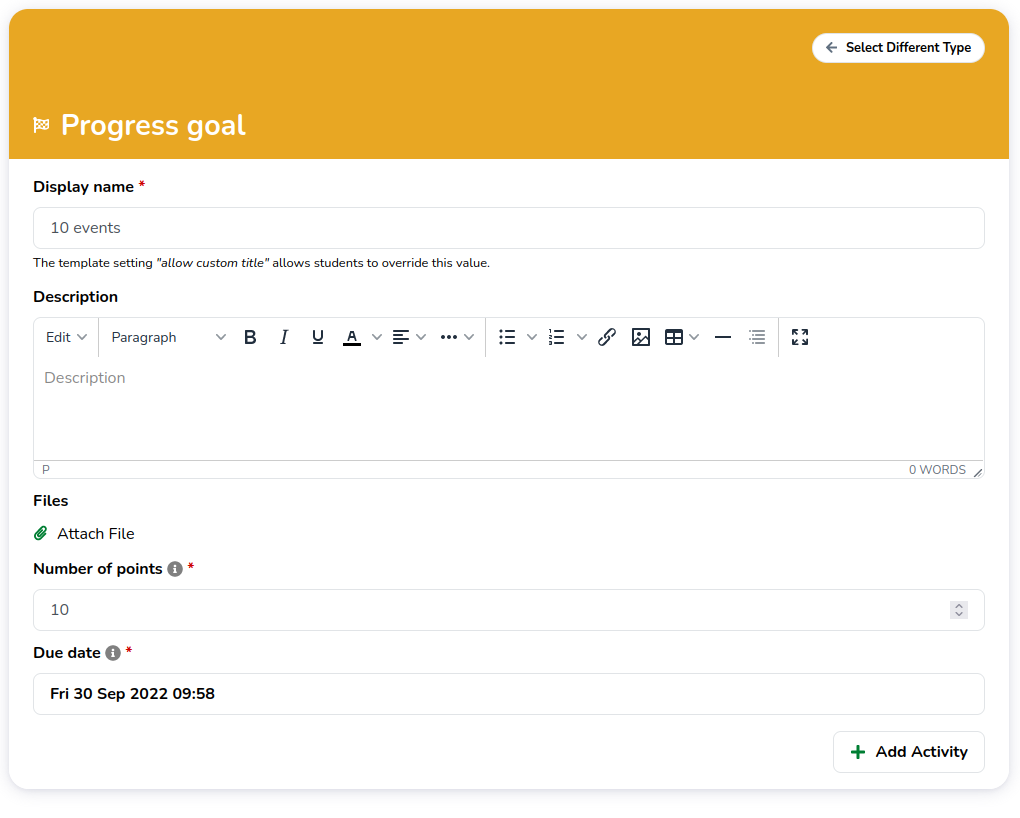Setting intermediate deadlines
Keep students on track, efficiently and effectively
To keep an overview of the progress students need to make, there are two types of deadlines: entry deadlines, and progress goals.
Each can be added via the "New deadline" button near the end of the timeline.
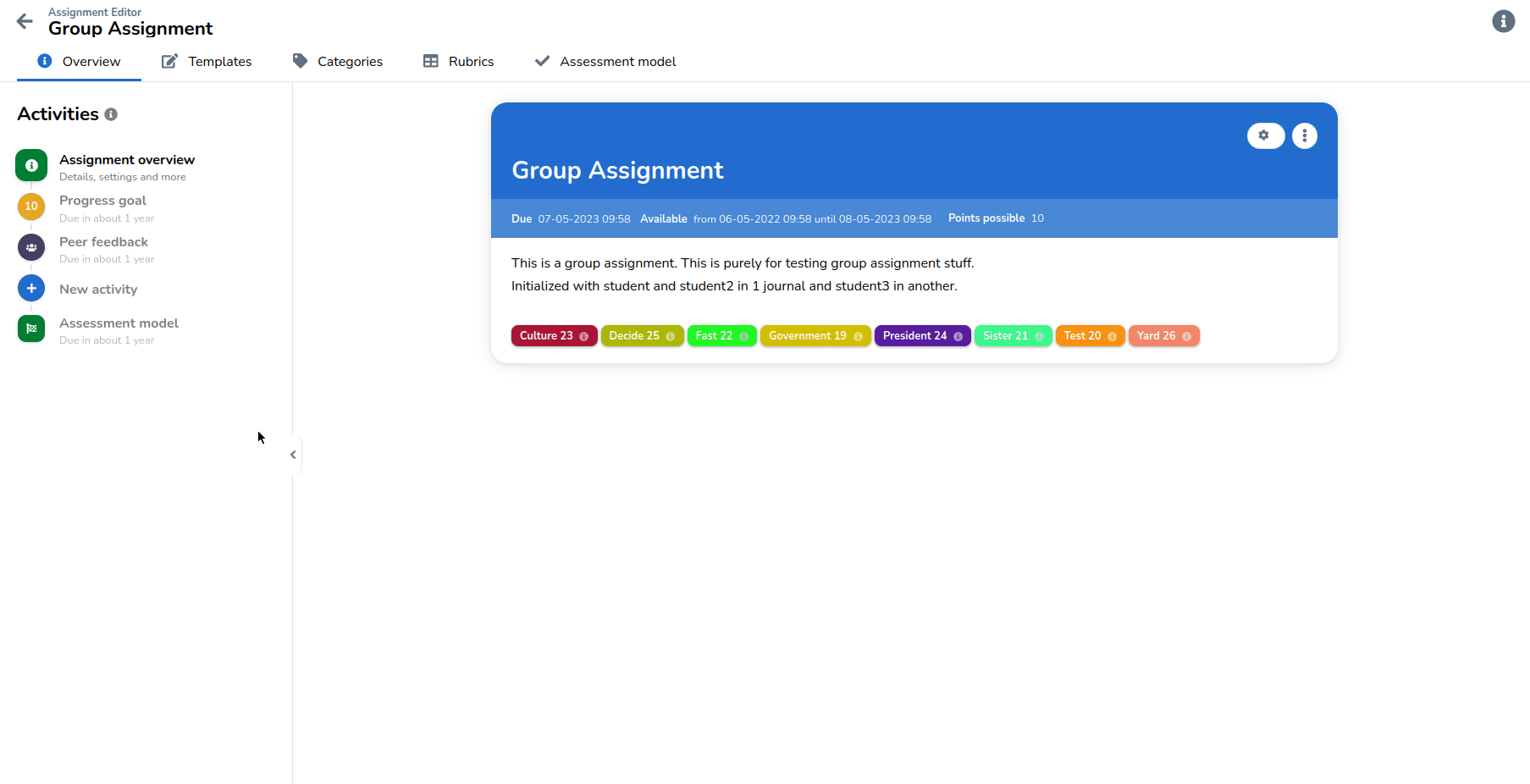
Entry deadline
An entry deadline is used when you want students to fill in a specific template before a deadline.
Such a deadline contains the following content:
- Display name: This will show in the timeline and as a way to navigate back to this entry deadline.
- Template: You can either select an already created template, or create a new one by clicking "create a new template".
- Description and Files: These will be presented above the rest of the template content and can be used to provide additional context as to what the deadline entails.
- Due date: Students are expected to finish their entry by this date, but can still submit it afterwards.
- Unlock date: Students will only get to see this deadline from that date onwards.
- Lock date: Students will no longer be able to submit their entry after this date.
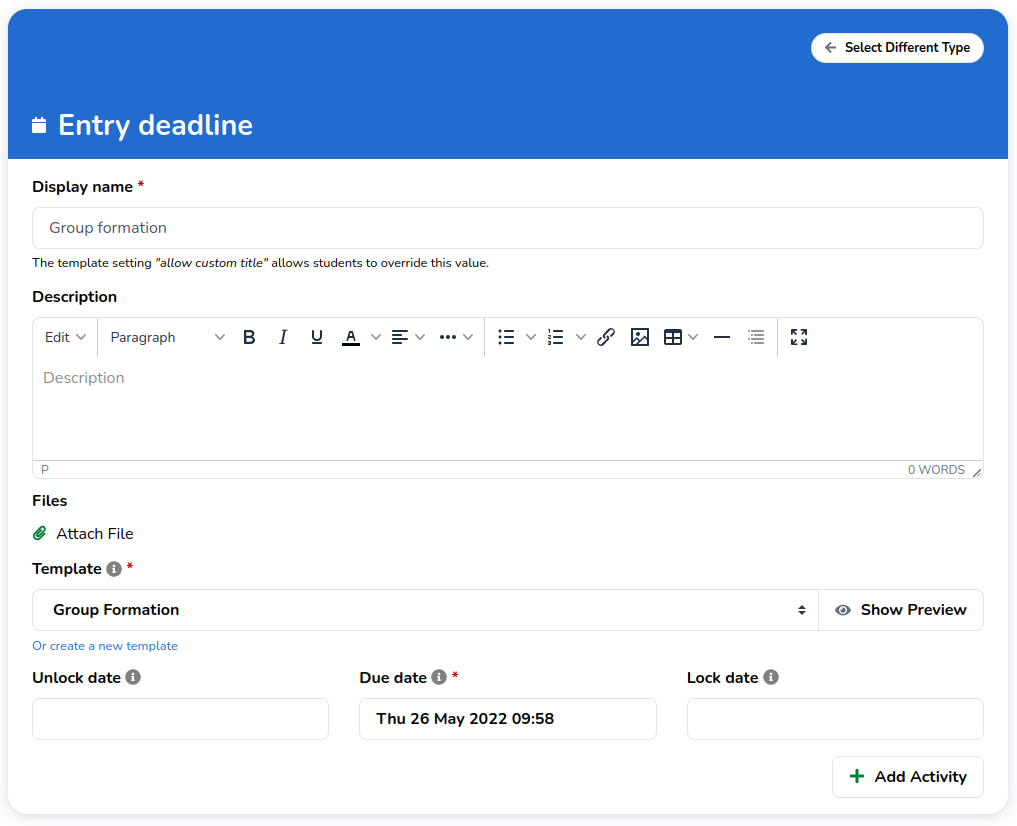
Progress goals
Progress goals are used to indicate the point target that should be achieved by a certain date. For example, you can require students to collect 10 points during the first year, and another 10 during the second year. When a progress goal is not met, the student can still continue to work on their journal.
Such a deadline contains the following content:
- Display name: This will show in the timeline and as a way to navigate back to this progress goal.
- Description and Files: These will be presented above the rest of the template content and can be used to further clarify the deadline.
- Due date: Students are expected to finish their entry by this date, but can still submit it afterwards.