Course Management
Learn more about what course management functionality is available.
This page provides an overview of what functionality is available to manage a course.
Access the course management panel
You can access the course management panel by navigating to the respective course and clicking on Manage Course in the top right.
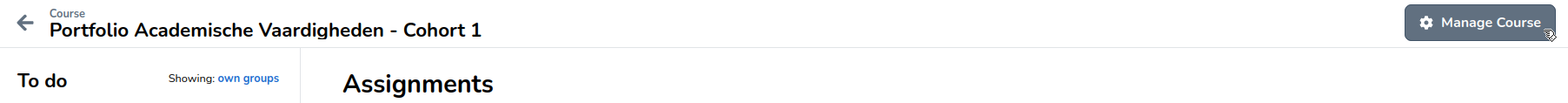
This will take you to the Course Settings panel.
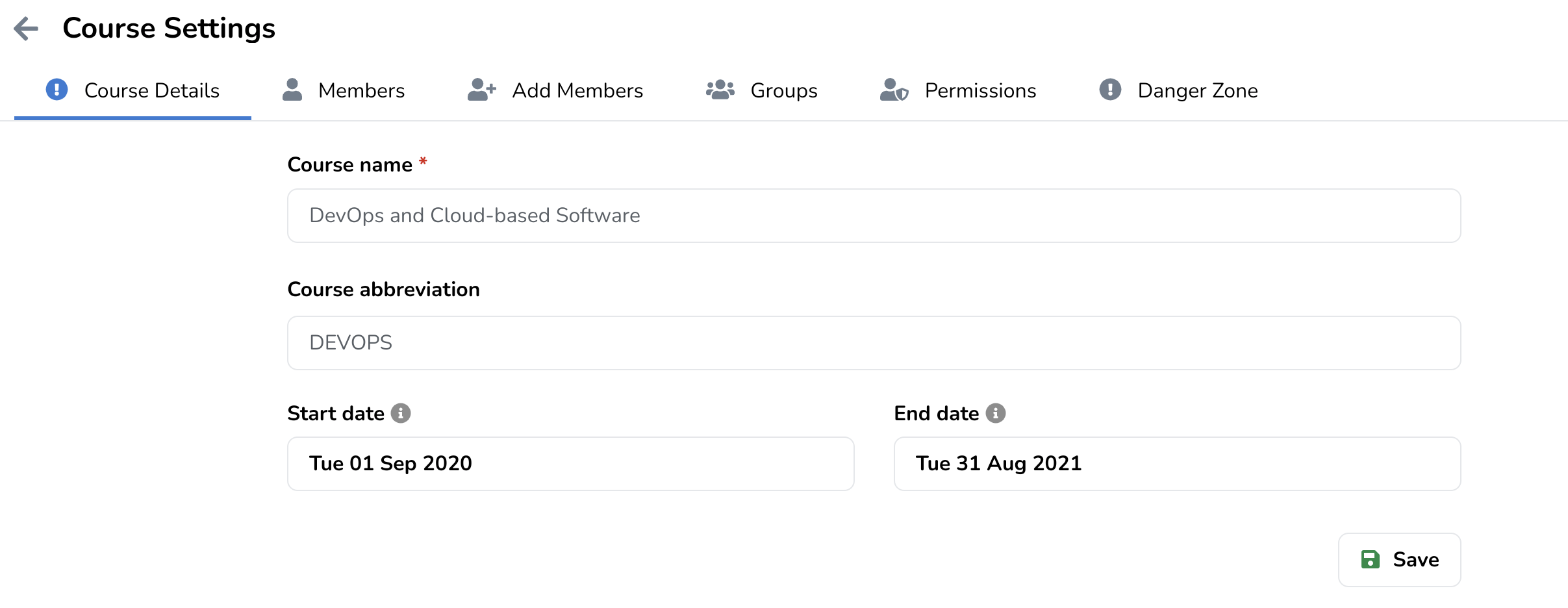
By default you start with the Course Details tab open. Here you can edit basic information such as the Name, Abbreviation, Start and End Date of your course.
Managing course members and their roles
The Members tab allows you to update the roles of participants within your course (e.g. make someone a teacher). To add new participants to the course, you can use the Add Members tab.
Managing course members and their roles
Managing course groups
The Groups tab allows you to add or remove groups and change their member composition.
Managing course roles and permissions
The Permissions tab allows you to add or remove roles and change the permission set of each role.
Managing course roles and permissions
Course deletion
To delete a course, navigate to the "Danger Zone" tab. In here click Delete Course and type 'delete' in the confirmation box.