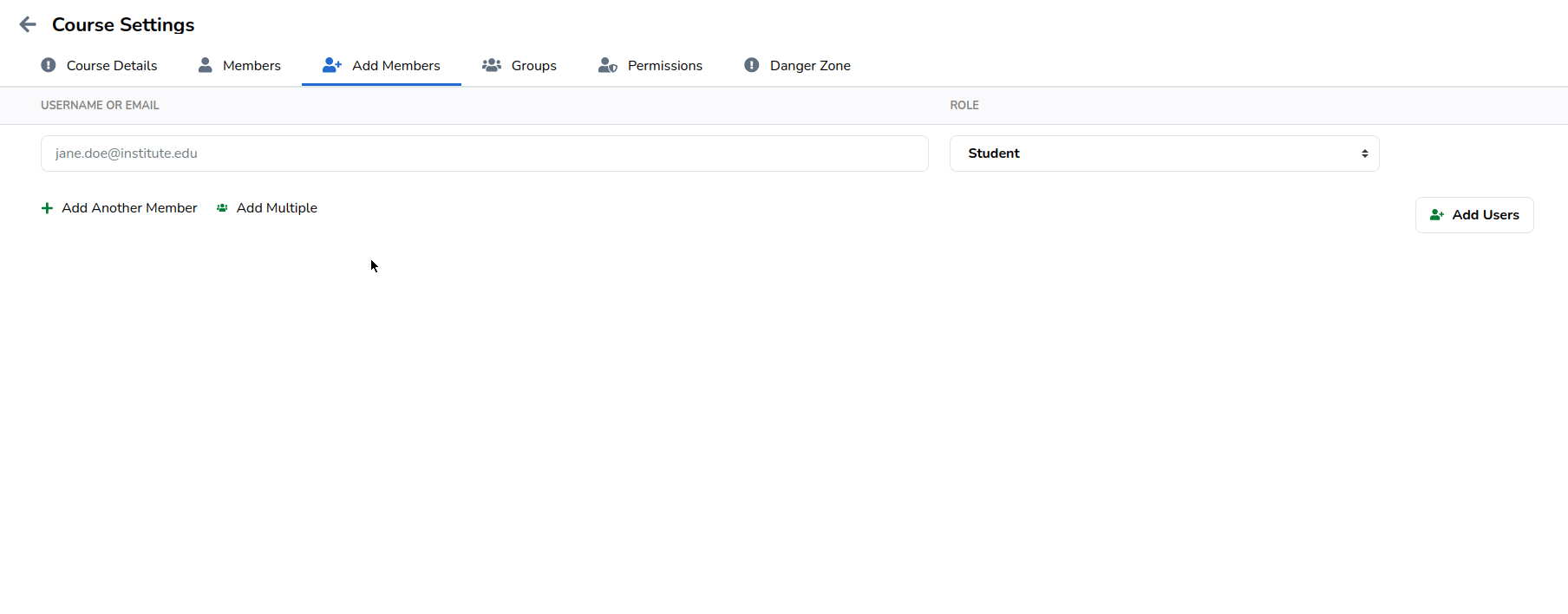Managing course members
Learn more about adding or removing participants from your course as well as changing the roles of participants within your course.
The course members panel allows you to add or remove participants, as well as change the roles of participants within your course.
You can access the members panel by navigating to your course management page and clicking on the Members tab.
By default the course members panel shows a list of all participants currently enrolled in your course.
Changing a role
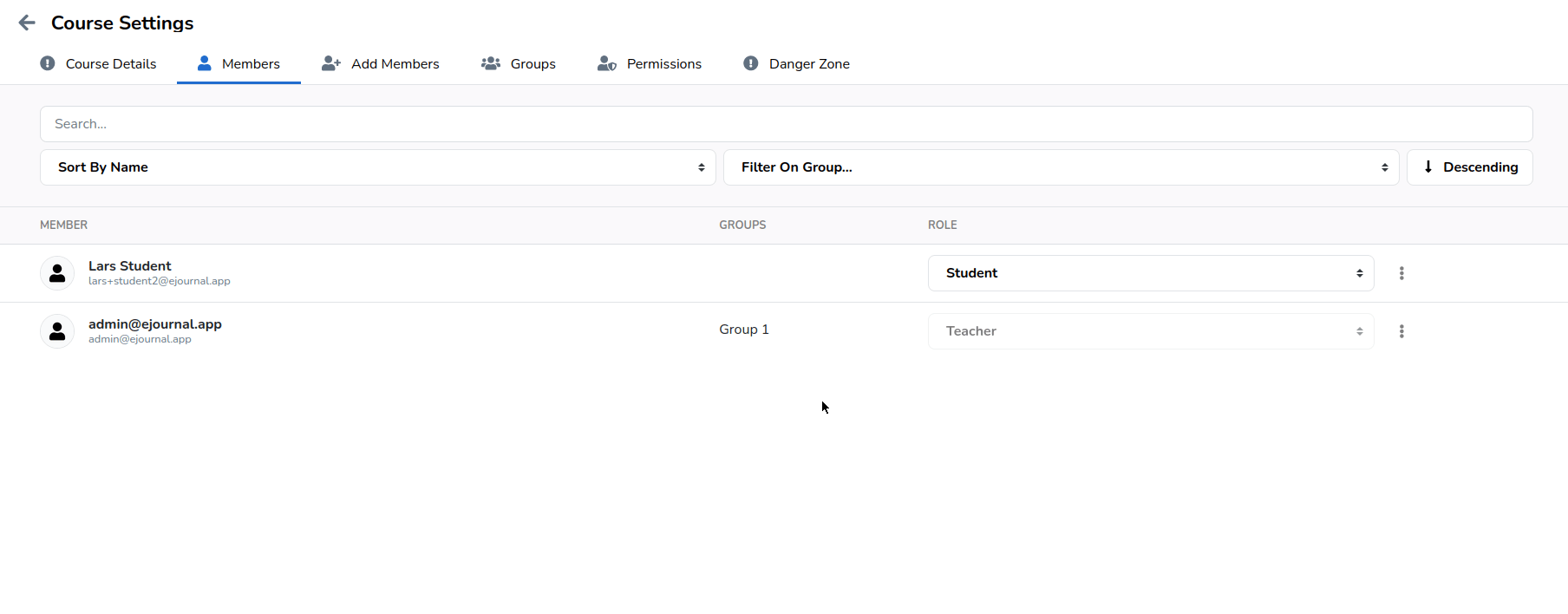
Removing members from your course
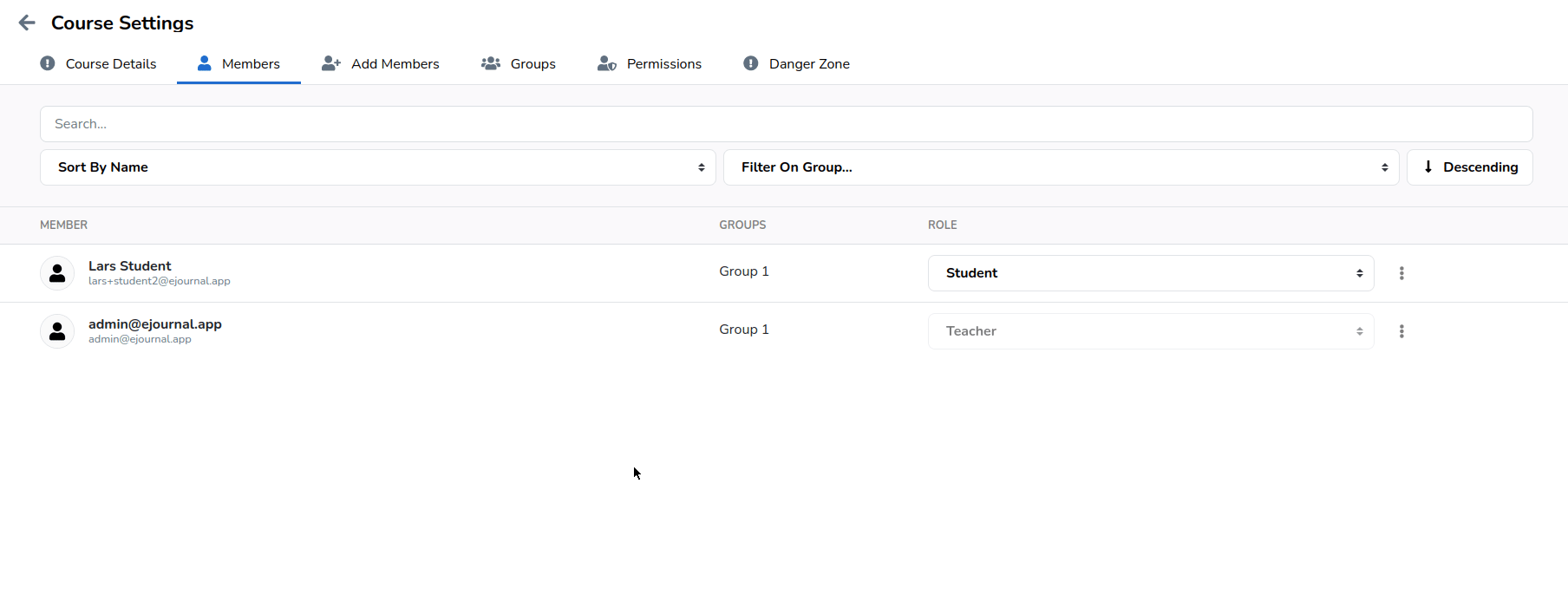
Adding new members
You can add new members in the Add Members tab. In here you can provide a list of usernames and/or email addresses of existing members that you wish to add to the course. Per member you can also select the role that they will receive when they are added to the course.
If you want to add a lot of members with the same role, click on 'Add Multiple'. This will present to you a screen in which you can add multiple members at the same time. Each member needs to be on their own line.