Supervision and assignment management
Read this page for an overview of what supervision and assignment management functionality is available.
The assignment page (also journal overview page) provides a bird's eye view of your assignment, and presents you with various management actions.
You can navigate to your assignment from the home screen by first selecting a course, and from the course page selecting the respective assignment. If you have integrated eJournal with your LMS, the assignment page will form the starting point for all teachers.
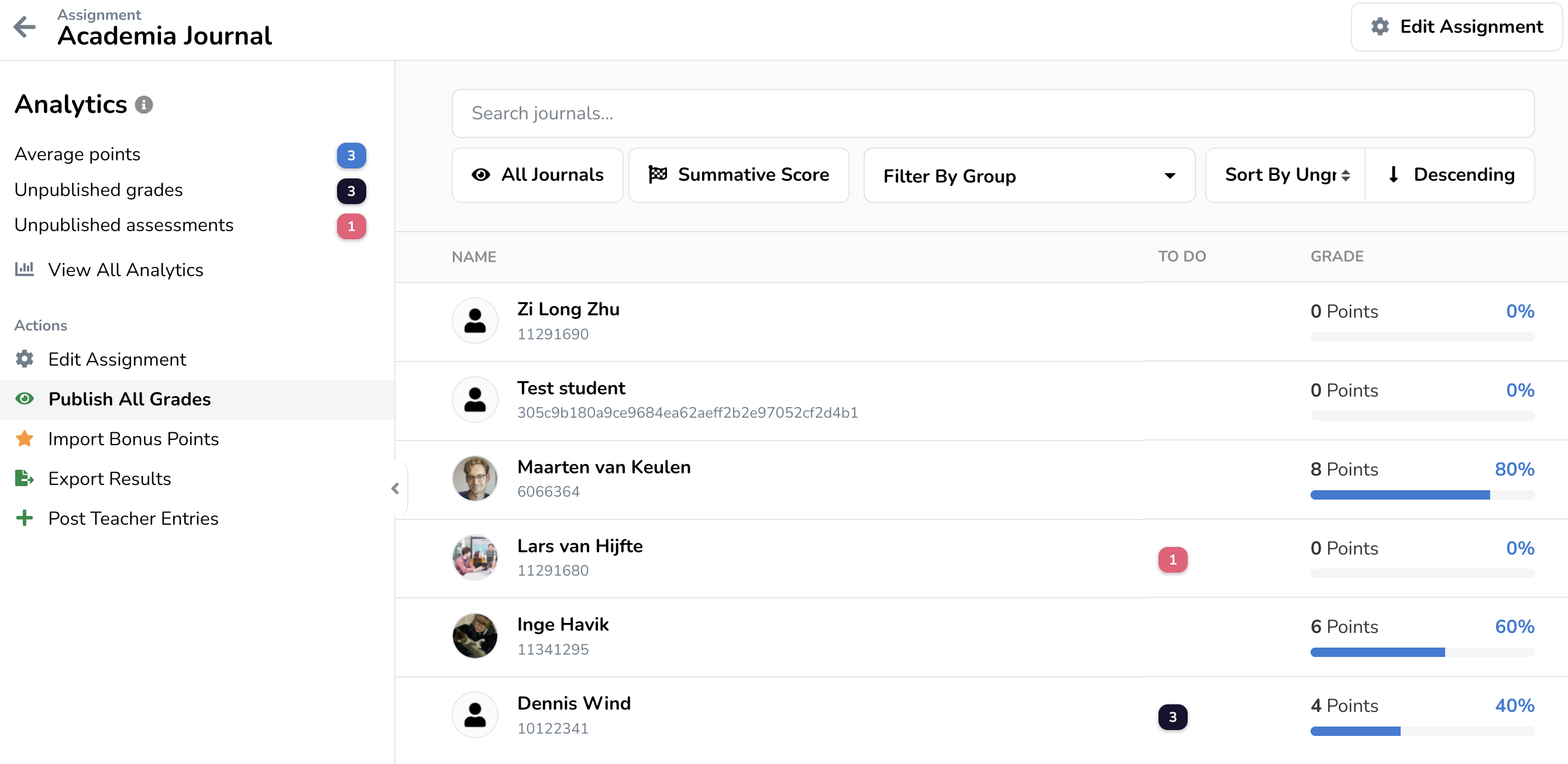
Journal overview
The journal overview lists all journals that are currently part of the assignment. Here you can quickly get insights in the status and to-dos for each journal.
Read more on the functionalities of the journal overview
Analytics menu
You will find the analytics menu next to the journal overview.
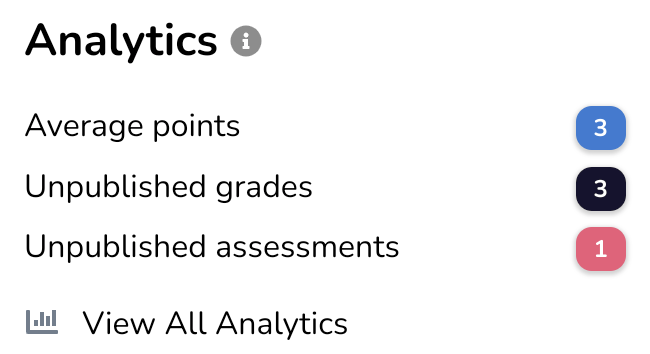
The analytics menu presents you with some basic statistics that can be used to quickly see the progression of your students and teachers.
Read this guide for a full overview of the available analytics
Actions menu
You will find the actions menu below the analytics menu.
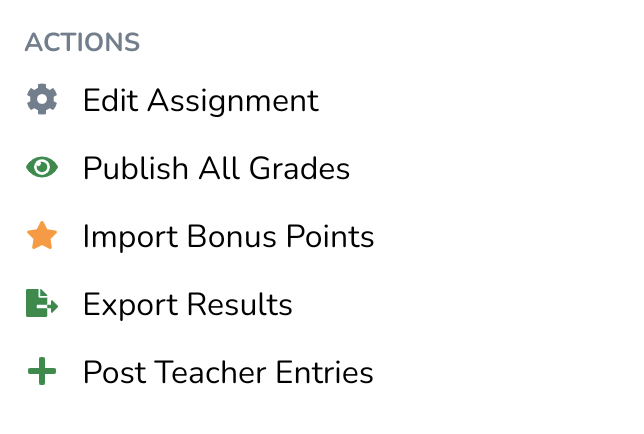
- Publish All Grades: this action allows you to publish all pending entry grades and overall assessments in one go. Ideal for workflows where the results of all students should be published at the same time.
- Import Bonus Points: this actions allows you to import bonus points from a spreadsheet.
- Export Results: this actions allows you to export various journal results to a spreadsheet.